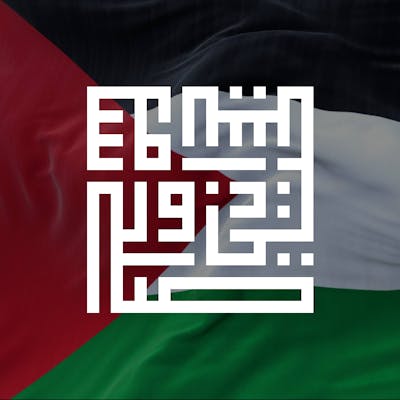Just yesterday, I received a task to install a software on our client's private/local server at their office. They were using Proxmox to create Containers (Virtual Machines) on it. However, as they were using Proxmox version 6.4-15 at that time and it had some issues, and we needed a feature available in version 7.x, I decided to perfom an upgrade.
The upgrade procedure was already provided by Proxmox, and you can find it here.
However, a new issue suddenly arose; the upgrade process stopped and got stuck at 57%. I started searching for a solution online and found a forum discussion (you can check it out here) with a similar issue. There, I got a hint: "kill the memtest".
You can press Ctrl+C on the ongoing upgrade process or do it through SSH on other device (laptop/computer in the same network). Type the command ps af, and you'll get something similar to the output below:
root@pvemadukara:~# ps af
PID TTY STAT TIME COMMAND
30509 pts/2 Ss 0:00 -bash
945 pts/2 R+ 0:00 \_ ps af
8419 pts/0 Ss 0:00 -bash
6954 pts/0 S+ 0:01 \_ apt dist-upgrade
27585 pts/1 Ss+ 0:00 \_ /usr/bin/dpkg --status-fd 23 --configure --pending
27586 pts/1 S+ 0:00 \_ /usr/bin/perl -w /usr/share/debconf/frontend /var/lib/dpkg/info/memtest86+.postin
27595 pts/1 Z+ 0:00 \_ [memtest86+.post] <defunct>
2308 tty1 Ss+ 0:00 /sbin/agetty -o -p -- \u --noclear tty1 linux
root@pvemadukara:~#
Here you can see the line containing memtest86+.postin, and the PID is 27586. So, I killed the process with the following command:
kill 27586
Alhamdulillah, the installation process resumed and completed without any errors. After that, just reboot the server and you're done. Hope this helps!